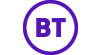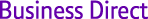Description
Connect a DVI Display to a Mini DisplayPort Video Source. The MDP2DVI3 Mini DisplayPort to DVI Adapter lets you connect your Mini DisplayPort video source (desktop PC, laptop, etc.) to a DVI monitor, projector, or display, eliminating the expense of having to upgrade to a Mini DisplayPort-capable monitor.
Compatible with Intel Thunderbolt, when connected directly to a supporting DisplayPort over Thunderbolt I/O port, the adapter supports display or projector resolutions up to 1920x1200 (WUXGA) and is compliant with HDCP standards.
MDP2DVI3 is a passive adapter that requires a DP++ port (DisplayPort++), meaning that DVI and HDMI signals can also be passed through the port.
Highlights of the StarTech.com Mini DisplayPort to DVI Video Adapter Converter - Black Mini DP to DVI - 1920x1200
- MINI DISPLAYPORT TO DVI ADAPTER: mDP 1.2 (HBR2) to DVI-I (digital only DVI-D) single-link adapter connects a DVI display/projector supporting 1920x1200/1080p 60Hz video; EDID/DDC pass-through ensure compatibility between source & display
- HOST COMPATIBILITY: Passive video converter supports mDP++ source including Thunderbolt 1 & 2 MacBooks, MacBook Air & Mac Mini, Microsoft Surface Pro 1-6, desktops (AMD FirePro/NVidia Quadro), laptops, mini itx computers, Intel NUC & docks
- INCREASE PRODUCITIVTY: Connect a DVI monitor or projector, or add a second display to your workstation using the mDP to DVI adapter dongle | Compact design makes it ideal for travel | 5" (13cm) attached cable
- SCREW LOCKING DVI: Mini DisplayPort to DVI display adapter supports DVI screw locking cable to prevent cable from coming loose or accidental disconnection from DVI displays/projectors | Tested with DVI cables up to 25ft | mDP male to DVI female connector
- EASY TO USE: With no software or drivers required, the Mini DP to DVI converter works with any OS including Windows, Ubuntu and macOS; Compatible with MiniDP devices like TB1/TB2 MacBooks with Mini DisplayPort
Find similar
Not quite found what you are looking for? You can find products which may be more suitable by simply checking the features that interest you and clicking the find button.