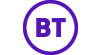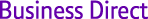Description
C920e is a work-from-anywhere webcam that delivers HD video meetings that look and sound better than most laptop built-ins.
The 78° diagonal field of view displays individual users in a well-balanced visual frame while two integrated omnidirectional mics capture audio clearly from up to one meter away.
Built-in HD autofocus ensures you're seen clearly when on camera, while a detachable privacy screen flips up and down to cover or expose the lens.
C920e is designed with a sturdy, adjustable clip that makes it easy to mount on any laptop or external monitor. Plus it has a 1/4" thread to enable mounting to a tripod.
C920e works with all popular video calling applications, including Microsoft Teams, Skype for Business, Google Voice and Meet, Zoom and others to ensure compatibility and seamless integration in the workplace.
Highlights of the Logitech C920e HD 1080p Webcam
- Ideal FOV for Individual Users
- Rich Natural Sound
- Keep Sharp, Automatically
- Privacy at Your Fingertips
- Business Ready by Design
- Versatile Mounting Options
-
Ideal FOV for Individual Users
With a 78° field of view (FOV), count on the C920e webcam to display individual users in a well-balanced frame. The fixed FOV captures a comfortable view of the user and their environment while also providing sufficient room to visually share projects and other items of interest -
Rich Natural Sound
The C920e webcam features two integrated omnidirectional microphones that capture your audio clearly from up to one meter away so your voice always sounds natural and clear -
Keep Sharp, Automatically
Built-in HD autofocus ensures you're seen clearly throughout your video calls. Working in tandem with automatic light correction, C920e delivers optics that help you look great in all your video meetings -
Privacy at Your Fingertips
The C920e webcam features a detachable privacy screen that flips up and down to cover or expose the lens. A simple glance at the physical cover confirms for sure if the lens is able to see into your space or not -
Business Ready by Design
The C920e webcam works with all popular video calling applications, including Microsoft Teams, Skype for Business, Google Voice and Meet, Zoom , Cisco Jabber , BlueJeans, and GoToMeeting to ensure compatibility and seamless integration in the workplace -
Versatile Mounting Options
Mount the webcam wherever it works best: screen, notebook, or tabletop. C920e is designed with a sturdy, adjustable clip that makes it easy to mount on any laptop or external monitor. Integrated tripod threads provide extra versatility to mount the webcam on a tabletop or full-size tripod as well
Specifications
Summary
- Product Description
- Logitech C920e - webcam
- Device Type
- Webcam
- Audio
- Yes: built-in dual omni-directional microphones
- Dimensions (WxDxH)
- 9.4 cm x 2.4 cm x 2.9 cm
- Connectivity Technology
- Wired
- Camera
- Colour
- Frame Rate (max)
- 30 frames per second
- Video Modes
- 720p, 1080p
- Focus Adjustment
- Automatic
- Interfaces
- USB 2.0
- Cables Included
- 1 - USB cable - integrated - 1.5 m
- Features
- RightLight 2 technology, Skype for Business compatible, Microsoft Teams compatible, Zoom compatible, Google Voice compatible, Meet compatible
Detailed Specification
General
- Device Type
- Webcam
- Audio Support
- Yes: built-in dual omni-directional microphones
- Connectivity Technology
- Wired
- Width
- 9.4 cm
- Depth
- 2.4 cm
- Height
- 2.9 cm
Camera
- Type
- Colour
- Video Modes
- 720p, 1080p
- Digital Video Capture Resolution
- 720p, 1080p
- Frame Rate (max)
- 30 frames per second
- Still Image Capture Resolution
- 1080p
- Features
- RightLight 2 technology, Skype for Business compatible, Microsoft Teams compatible, Zoom compatible, Google Voice compatible, Meet compatible
Lens Construction
- Focus Adjustment
- Automatic
- Diagonal Field of View (degree)
- 78
Interfaces
- Computer Interface
- USB 2.0
Miscellaneous
- Included Accessories
- Privacy shutter, clip mount
- Cables Included
- 1 x USB cable - integrated - 1.5 m
Software / System Requirements
- OS Required
- Google Chrome OS, Microsoft Windows 7 or later, Apple MacOS X 10.10 or later