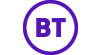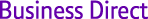Description
Own what professionals use to take control of the room and a laptops cursor with the Expert Wireless Presenter with Red Laser Pointer & Cursor Control. Sometimes pointing just isnt enough. With a simple flick of a switch, you toggle between presentation and cursor control modes. The wireless 2.4GHz receiver stores conveniently inside the remote, and since its uniquely paired, you dont have to worry about device interference.
Highlights of the Kensington Presenter Expert Red Laser
- Backlit button controls move slides forward/back, black out screen and activate the red laser pointer
- Comfortable grip with special contours for the hand
- Compatible with Windows 10, 8.1, 8, 7 and Mac OS X
- Extended 150-foot wireless range to roam the room
- Cursor control joystick lets you use the presenter like a mouse, moving cursor up/down and left/right.
- Internal storage for wireless USB receiver so it won't get lost
- Plug & Play 2.4GHz USB wireless connection
- Red laser pointer
Specifications
Summary
- Product Description
- Kensington Presenter Expert Red Laser with Cursor Control presentation remote control - black
- Device Type
- Presentation remote control
- Enclosure Colour
- Black
- Localisation
- Europe
- Connectivity Technology
- Radio
- Max Operating Distance
- 50 m
- Battery
- Pointing device battery
Detailed Specification
General
- Device Type
- Presentation remote control
- Enclosure Colour
- Black
- Localisation
- Europe
- Connectivity Technology
- Radio
- Max Operating Distance
- 50 m
- Features
- Low battery alert, built-in laser pointer, back-lit buttons, power on/off
System Requirements
- Operating System
- Apple Mac OS, MS Windows 7, Windows 8
Miscellaneous
- Included Accessories
- Carrying pouch
Power
- Battery
- Pointing device battery